- Home
-
About
- General Information
- City Profile
-
City Government
- Barangays
-
Resolutions and Ordinances
- Resolutions
- Ordinances
- Public Hearing
- Publications
-
Business
- Setting Up a Business
- Online Business Services
- Cost of Doing Business
- Local Ordinances & Issuances
- Metro Batangas Business Club
- Awards and Recognitions
- Socio-Economic Physical & Political Profile
- Brochure/Sectoral Profile/Investment Brief
- Safety Seal Certificate
- Downloadable Forms
- Citizen's Charter
- Citizen's Charter Online Registration/Renewal
- BPLO Citizen's Charter Handbook
-
Tourism
- Local Heritage
- Tourist Information
- Travel Information
- Lenten 2022
- Videos
- CAREERS
- Contact Us
G-Cash Mobile Payment
- Details
- Tuesday, 26 January 2016 - 4:12:14 PM

| 1. Dial *143# | 2. Select G-Cash on the list. Type the assigned number of G-Cash. (Example: Type 9 and press Send) |
3. To register, type the assigned number of Register then press Send. |
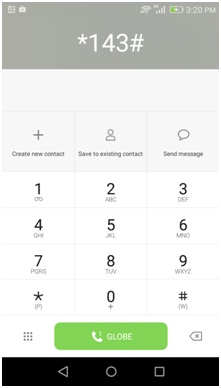 |
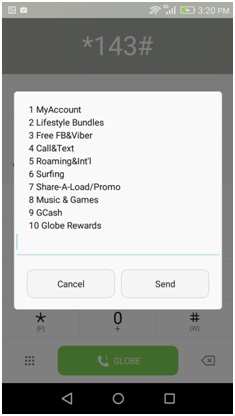 |
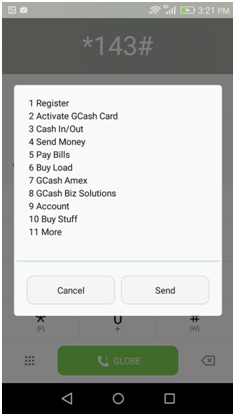 |
| 4.Type MPIN then press Send. | 5.Type your FIRST NAME then press Send. |
6.Type your LAST NAME then press Send. |
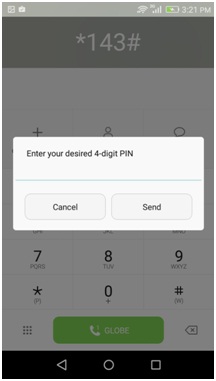 |
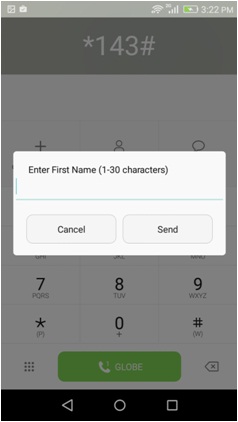 |
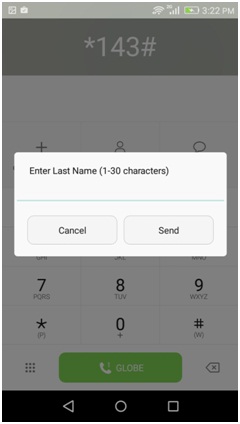 |
| 7.Type your complete ADDRESS then press Send. |
8.Type your EMAIL ADDRESS then press Send. If there’s no email account, press 0 to proceed. | 9.Type 1 to register then press Send. A notification will appear. “You have successfully registered to G-Cash as of <date,time> Ref No. <number> |
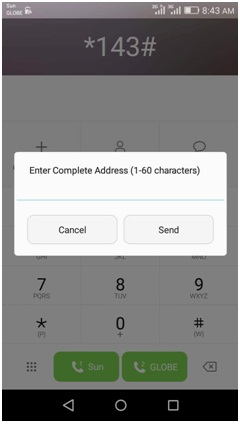 |
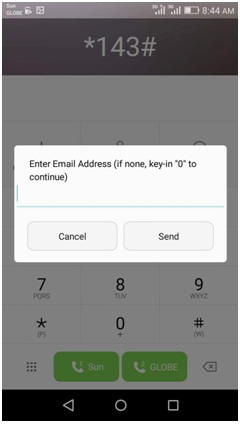 |
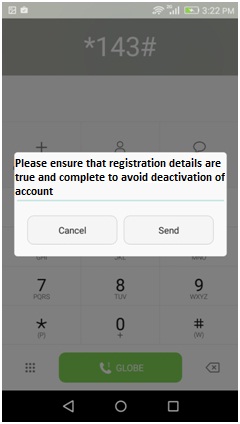 |
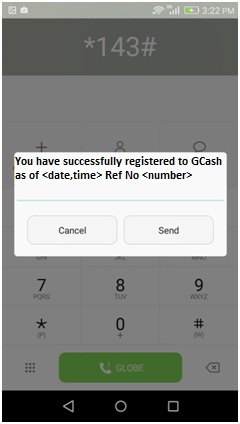 |
||
| 1. Dial *137# | 2. Type assigned number of Batangas City in the list of cities provided, then press Send. | 3. Type the assigned number of Business Permit then press Send. |
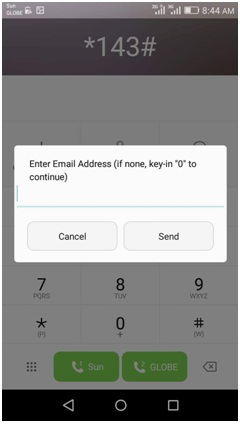 |
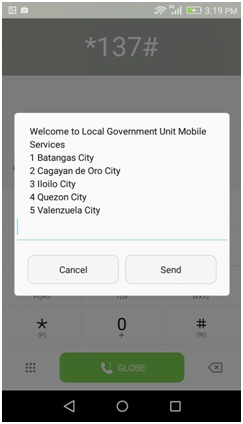 |
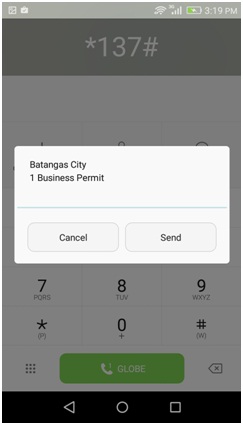 |
| 4. Type your business account number (BAN) then press Send. | 5. To confirm the assessment request, type 1 and press Send. | 6. To view Quarter and Yearend balance, type 1 and press Send. |
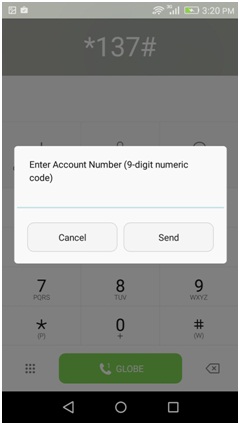 |
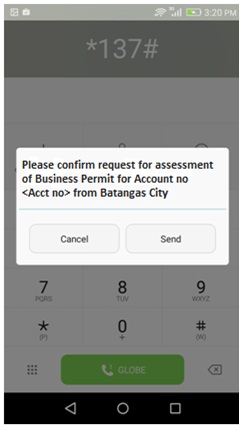 |
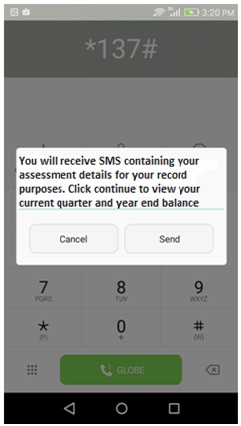 |
| 1. Type the number of selected amount then press Send. | 2. To confirm payment, type 1 and press Send. | 3. To proceed with the business tax payment, reply with MPIN then press Send. |
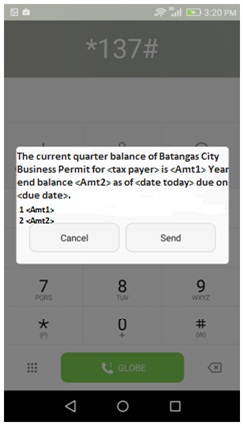 |
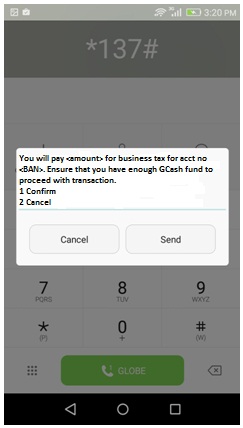 |
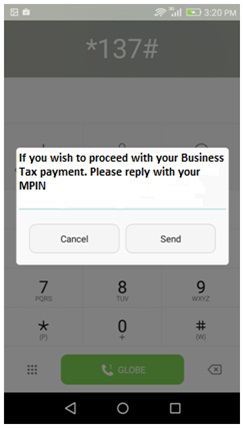 |
| 4. A confirmation message will be receive after the payment. | ||
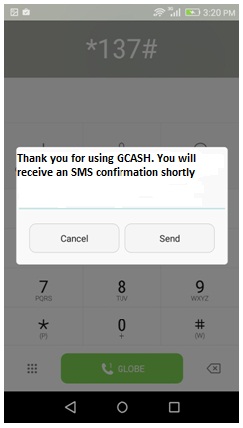 |
||
1. Dial *137#.

Emergency Hotlines
![]() Mayor's Action Center : 723-1511
Mayor's Action Center : 723-1511
![]() BFP Batangas City : 425-7163
BFP Batangas City : 425-7163
![]() PNP Batangas City : 723-2030
PNP Batangas City : 723-2030
![]() Nazareth Hospital : 723-4144
Nazareth Hospital : 723-4144
![]() Batangas Medical Center : 723-0911
Batangas Medical Center : 723-0911
![]() CDRRMO : 702-3902
CDRRMO : 702-3902
![]() Philippine Red Cross: 723-3027
Philippine Red Cross: 723-3027
![]() City Social Welfare Dev’t : 723-2208
City Social Welfare Dev’t : 723-2208
![]() City Health Office : 723-8890
City Health Office : 723-8890
![]() LTO Batangas City : 740-9738
LTO Batangas City : 740-9738
![]() LTO Batangas City : 740-9738
LTO Batangas City : 740-9738
Contact Info
Mayor Beverley Rose A. Dimacuha
Batangas City Hall Complex,
P. Burgos Street, Barangay 17,
Batangas City, Batangas
Philippines 4200
Tel: +63 (043) 723-1511
Fax: +63 (043) 723 1558
This email address is being protected from spambots. You need JavaScript enabled to view it.






